Yoast SEO – WordPress SEO Plugin
Yoast SEO is a powerful WordPress plugin used to fix the SEO issues and to rank the site in the top of search engine results. It majorly helps us to optimize the content of your pages, images, title, meta descriptions, XML Sitemaps, etc. It helps to make the WordPress website SEO friendly. Therefore by using the Yoast SEO plugin, it adds great features to a WordPress site.
Let us tour the Yoast SEO plugin.
After installing the Yoast SEO plugin in your profile, just click the general settings menu available under SEO. And you will be able to see the Dashboard which is in the first tab. You may see the configuration wizard in the dashboard tab. Click the configuration wizard to set up the plugin.
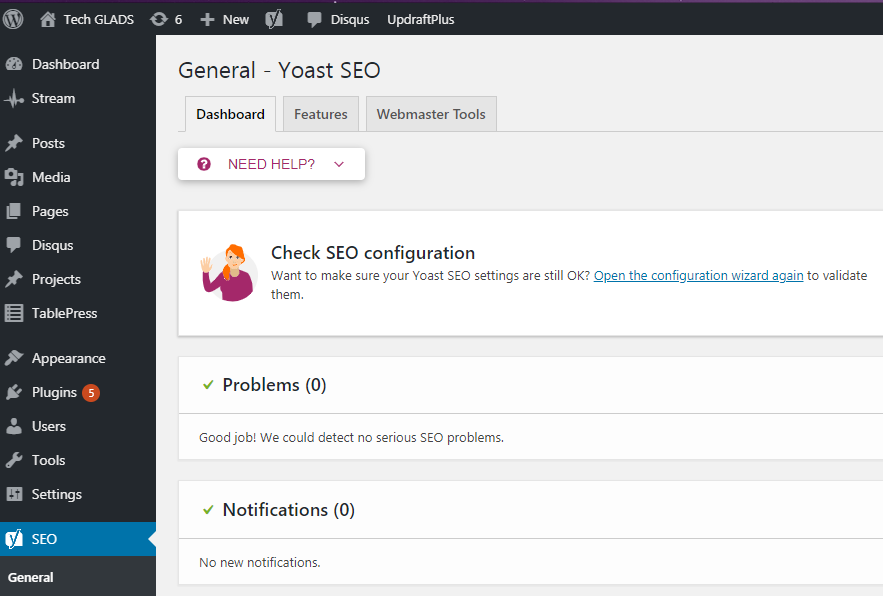
Main features of Yoast SEO plugin in WordPress:
Meta Description: The meta description is a short paragraph of text placed in the header of a webpage which describes all about its content. The meta description that you mention here will appear under your page’s URL in the search results.
Focus Keyword: A focus keyword is a word used by the people to identify the content. A better example of a focus keyword is, If a person needs to read the latest SEO Articles then he will search as “Latest SEO Articles”. Here the word used to search “Latest SEO Articles” is the keyword. However when you choose a focus keyword, that Yoast SEO WordPress plugin analyzes the post content according to your keyword and suggests you with the SEO score.
Readability checkup: It refers to the ease in which a person can understand a passage of text. It also depends on the complexity of the content and also the typographic elements. For instance, it also has an in-built readability score of the content. Search Engine likes to show up the content which is easily readable and understandable by the readers. If the post content has the readability score as green then the quality content can reach the top of search results.
XML Sitemaps: An XML sitemap lists a website’s important pages, which helps to find and crawl them all by the search engine and helping it understand your website structure. It is the core part of a website, as people used to submit the sitemap on Google Webmaster periodically to index/rank their newly created web pages. In Yoast SEO WordPress Plugin, it will create the sitemap file and the URL will look like domain-name/sitemap_index.xml
Canonical Links: Canonical URLs can help to better inform search engines which URLs have identical or highly similar content. Above all, it adds canonical link elements through the website. It is important to make sure a page loads from a single URL else each URL will be considered as a separate page and it will compete with each other. Competing for two web pages from a website for a single keyword is not an SEO friendly action.
RSS Feed: The RSS can also be called as Rich Site Summary. It is mainly used to update the latest posts or content available on a centralized location. Feed Reader is the software behind it, which update the feeds. Therefore these feeds are protected from the content scrapers.
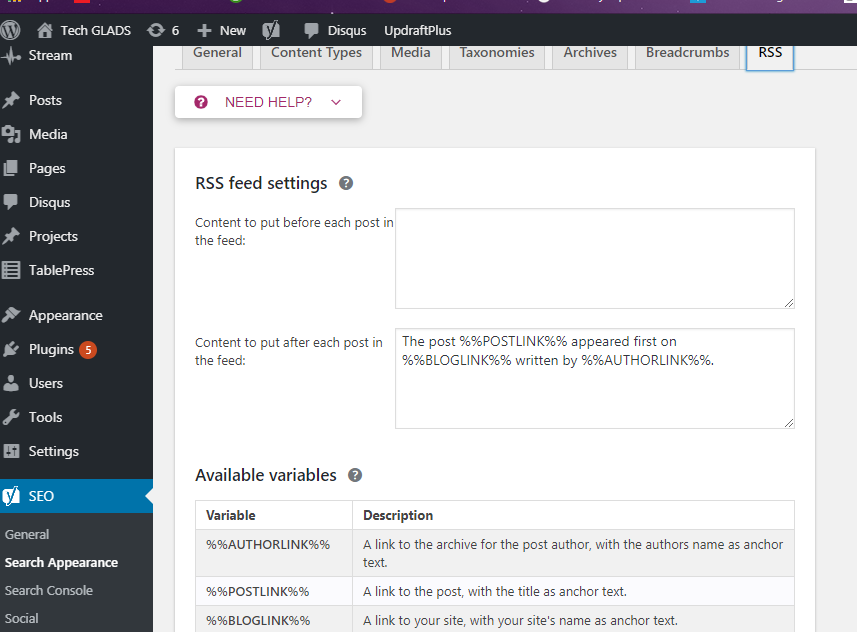
Rich Site Summary (RSS)
Content Scraping: It is an illegal way of stealing original content from a website and posting the stolen content to another site without the knowledge or permission of the content’s owner. In other words, it is known as web scraping. If you found your website content is copied by someone without permission then you can file a DMCA(Digital Millennium Copyright Act) Complaint against them.
Breadcrumbs: They are the links that allow a user to track their path from the page they are currently viewing to the homepage of your website. It gives good user experience for the website visitors. It also helps to increase the page visits within your website.
Search Console: It is a free service offered by Google that helps you maintain, monitor and troubleshoot the site’s presence in search results. The search console has lots of advantage such as
- The user can remove the errors and malfunctions which are affecting the page or the site
- The site can be made highly secured
- You can keep tracking of the website anywhere and anytime.
Snippet Preview: A single result in a set of search results is called snippets. In other words, it provides a good idea about your page or the post which might look in search engines.
Page Analysis: It is a tool for people to study how they might improve a given website ranking on search engines like google.
Permalink: A permalink is a URL for a website page or blog article. In addition, it provides a simple and unchanging URL to ensure your page remains accessible and avoid issues with broken links.
Major Tools in Yoast SEO:
- Bulk editor
- File editor
- Import and Export
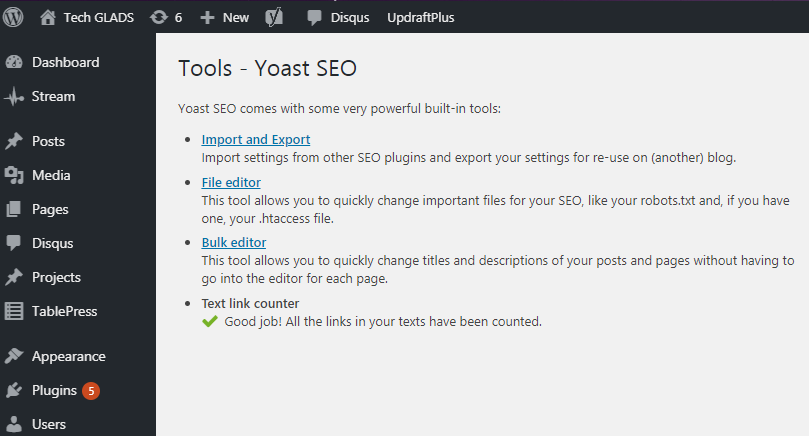
Finally, at the end of the menu tab, we find an option called Editors, that can be able to edit the contents present in our posts and pages. These editors play a major role in the part of SEO rankings.
IMPORT AND EXPORT EDITOR: This editor is utilized to import the settings from other SEO plugins which are already installed and by exporting we can use this same kind of settings for another blog.
FILE EDITOR: Another type of editor helps the user to edit the file formats such as ht.access file, robots.txt, etc., which improves the site in the SEO rankings
BULK EDITOR: This is a simple and usual editor tool available in this plugin. The main advantage present in this editor, where the user can edit the title and descriptions of the page with ease.
You can download and install the WordPress SEO Plugin Now!!

