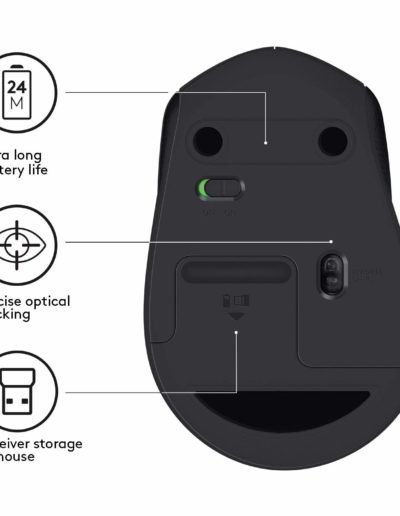- Dimensions Mouse (h x w x d): 105.4 mm x 67.9 mm x 38.4 mm.
- System Requirements : Windows 10 or later, Windows 8, Windows RT, Windows 7 Mac OS X 10.5 or later.
- Connection Type: 2.4GHz wireless connection.
- Wireless range: 10 meters It may vary based on use and computing conditions.
- Battery Details: 1 x AA Battery Life (not rechargeable): 24 months Battery life may vary based on user and computing conditions.
- Wheel: Yes Number of buttons: 3 Standard and Special Buttons: Middle click
- Package Contents Mouse Nano receiver 1 AA battery (pre-installed) User documentation
- Warranty Information 1-Year Limited Hardware Warranty.

- Zebronics Dash is a USB wireless mouse with 4 buttons in it.
- System Requirements : Windows 10 or later, Windows 8, Windows RT, Windows 7 Mac OS X 10.5 or later.
- Connection Type: 2.4GHz wireless connection.
- It has high precision with 1600 DPI and it’s comes with easy plug and play mechanism.
- The product does not have On/Off switch button, but it has a special feature smart energy saving feature , where when mouse not in use it won’t drain the battery.
- Wheel: Yes Number of buttons: 4 Standard and Special Buttons: Middle click
- Package Contents Mouse Nano receiver 1 AA battery (pre-installed) User documentation
- Warranty Information 1-Year Limited Hardware Warranty.

Shop the Best Wireless Mouse for Computer, Laptop or Desktop to increase the performance and flexibility.
Wireless Mouse for Desktop Users:
If you are already using a wired mouse for your desktop, the connecting wire between the mouse and the system will make the table look congested. Personally, it doesn’t give me the satisfaction of keeping my workplace clean and good. Even if it is an office or home, using a wireless mouse is the best option to go with for desktop devices. Also, it is a must needed device when it comes to desktop or computer system.
Wireless Mouse for Laptop Users:
Wireless mouse for laptop users is not a must needed option like desktop users. In a laptop, you will have a mouse pad to use but when we work more we could feel some clicks will not get recognized and it will make us click twice or thrice. If you are comparing wired mouse and wireless mouse for your laptop device, it is the best option to use a wireless mouse for user comfortability. When it comes to laptop it is better to keep the charger wire alone. Other than that everything should be the best option to go with wireless devices.
Advantages of Using Wireless Mouse
There are a lot of advantages to use separate Mouse and especially wireless mouse for your system.
- It increases individual work performance.
- Small and holdable under the palm hand.
- Comfortable to use for exact text selection and work.
- Reliable and comfortable than a laptop mouse pad.
- Accessible from a particular distance without any restriction.
- Keeps the place clean without any wires.
- No worries about Wire breakage and other problems
- Must for gamers for flexible moves & holds.
Disadvantages of Using Wireless Mouse
If a product has an advantage, on the other side it will have a disadvantage as well. But when it comes to WIreless Mouse the disadvantages are not a great challenge. Some of the disadvantages are,
- Charge/replace the batteries after some period.
- It may fell down easily as nothing is there to hang the product.
- Should be careful in handling the Mouse Adapter
- If the mouse/ mouse adapter got damaged (or) missed, then we should purchase a new product.