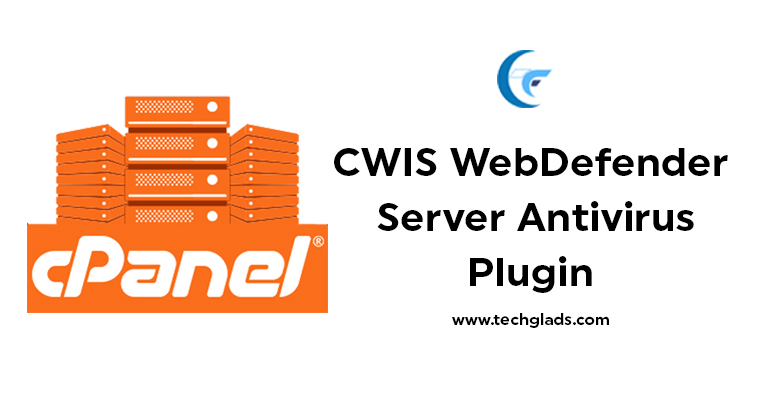CWIS WebDefender Server Antivirus For CPanel/WHM – PHP Website Security
 Cobweb Security‘s WebDefender Server is one of the efficient cPanel/WHM Plugin, which helps you to find the malware and hacked files from a website in an easy possible way. You find the hacked or affected files, view them and clear the injected lines from a PHP file. Moreover, in the paid version, you have directly clear the file in WebDefender Server Plugin itself. It reduces your time in accessing each files and clearing them manually.
Cobweb Security‘s WebDefender Server is one of the efficient cPanel/WHM Plugin, which helps you to find the malware and hacked files from a website in an easy possible way. You find the hacked or affected files, view them and clear the injected lines from a PHP file. Moreover, in the paid version, you have directly clear the file in WebDefender Server Plugin itself. It reduces your time in accessing each files and clearing them manually.
At the same time, there is a complaint that the “CWIS Antivirus For CPanel/WHM – PHP Website Security” plugin consumes more resources and slows down the server. On certain occasions, it stops the regular backup for certain cPanel websites in WHM because of this overconsumption of resources. So, here we have provided you the steps for both install and uninstall steps of Cobweb Security’s WebDefender Server Plugin for WHM.
INSTALL WebDefender Server Antivirus:
- Access your WHM SSH Terminal and execute the below code,
- curl -Lks http://update.cobweb-security.com/WHM/cwis-install.sh | sh
- It will go through below process to complete the installation of CWIS Antivirus Plugin For CPanel/WHM,
Installing CWIS plug-in for cPanel/WHM
Downloading latest plug-in version
Installing WHM AddOn
=== CWIS Service Installer v4.2 ===
Installing for systemd init-system …
Installing service files into /etc/systemd/system …
Reloading systemd services and units …
Enabling and starting cwis-watcher …
Created symlink from /etc/systemd/system/multi-user.target.wants/cwis-watcher.service to /etc/systemd/system/cwis-watcher.service.
Installation completed successfully!
*** DONE ***
- Once installed, refresh the screen and search for “WebDefender Server” in the sidebar to find it under the “plugins” section. Now, you can go through vulnerabilities, malware, and viruses (Backdoor Webshells, Server Malware, JS Viruses, Phishing Pages, and htaccess) for each of your websites.
UNINSTALL WebDefender Server Antivirus:
- Access your WHM SSH Terminal and execute the below code,
- curl -Lks http://update.cobweb-security.com/WHM/cwis-uninstall.sh | sh
- Once you have executed the code for uninstalling CWIS WebDefender Server Antivirus, it will go through the following steps and end up with Uninstallation completed successfully.
Uninstalling CWIS plug-in for cPanel/WHM
Uninstalling WHM AddOn
=== CWIS Service Uninstaller v4.2 ===
Uninstalling for systemd init-system …
Reloading systemd services and units …
Stopping and disabling cwis-watcher …
Removed symlink /etc/systemd/system/multi-user.target.wants/cwis-watcher.service.
Uninstalling service files from /etc/systemd/system …
Uninstallation completed successfully!
*** DONE ***
For WordPress Website Security, Check The Best WordPress Security Plugin in The Market and Configure it.